tqdm: Python中进度条的使用
tqdm的使用
在很多情况下,我们在程序中会遇到循环的代码,此时如果有一个进度条显示,会大幅增加体验,帮助我们了解代码执行的进度。tqdm就是Python中提供的快速、可扩展的进度条,可以在Python的循环中添加进度提示信息。
tqdm需要额外安装:
1 | |
基础使用
tqdm的使用非常简单,只需要直接在循环对应的可迭代对象上包装一个tqdm即可:
1 | |
tqdm提供了基础和notebook版本的两类进度条,可以通过在import时决定引入那种。notebook版本的进度条更加美观一些,两者的区别如图所示:
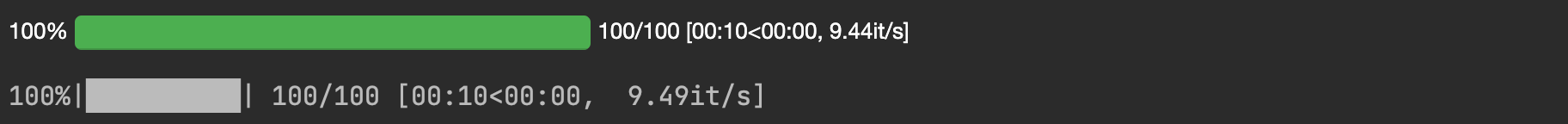
定制化使用
同时我们可以通过tqdm对象来控制在进度条中显示不同的信息。例如在下面的代码中,我们希望将epoch、train_loss、eval_loss、acc等信息也显示到进度条中,可以通过tqdm对象提供的两类方法来实现,分别是set_postfix和set_description。前者可以传入一个字典,其中的字符会显示在中括号[]之内,后者可以传入一个字符串,其中的内容会显示在进度条之前。
1 | |
上面代码的效果如下所示:
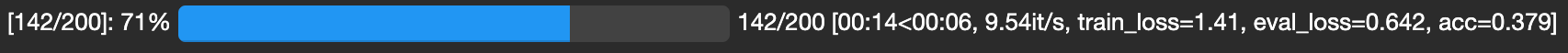
结合pandas
此外,tqdm还可以结合pandas使用。在pandas中,我们经常会调用DataFrame的apply方法,此时使用tqdm我们可以增加对应的进度条显示。使用方式如下:
1 | |
参考文章
tqdm: Python中进度条的使用
https://evernorif.github.io/2024/01/11/tqdm-Python中进度条的使用/